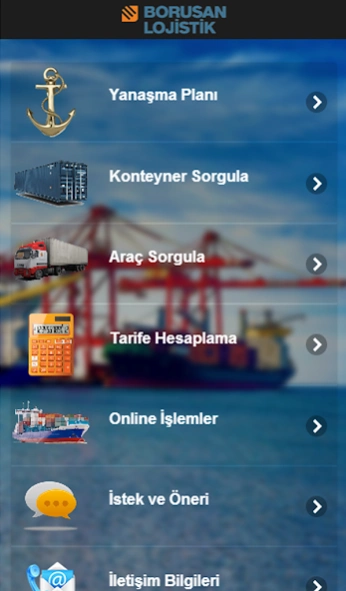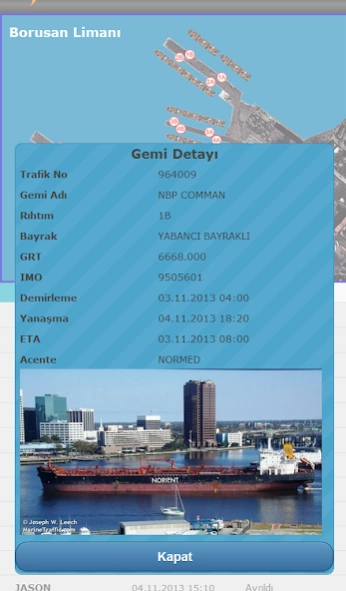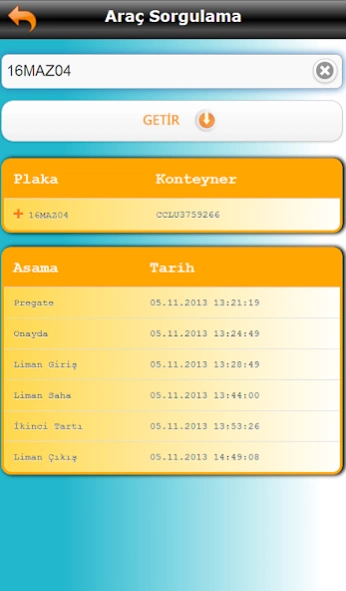Borusan Port Mobile 1.1
Free Version
Publisher Description
Borusan Port Mobile - Borusan Port Mobile App
- Borusan Port customers with fast and up to date information, to ensure that the information at the moment of where it occurred, and mobile application is activated. Provide customers with the date, accurate and time advantage for its clients by creating the processed information, Borusan Port aims to offer value-added services.
Borusan Port customers to smart phones that can be used with this application;
- Rrıhtımda the ongoing operation of the ship to be able to see more details, follow the operations in real-time, simultaneous vessels berthing and departure dates to follow.
- Stocks of containers in the port to list in detail
- Knowledge of the processes necessary for the output port and the output will be missing containers fast and easy access to the details of the transactions,
- Import operations to calculate the costs for services from the local
- The port to load cargo to or from the port operation of the vehicles registered in a timely manner, at which point they were able to learn first-hand.
- Customers receive requests and suggestions directly through the mobile application.
About Borusan Port Mobile
Borusan Port Mobile is a free app for Android published in the Office Suites & Tools list of apps, part of Business.
The company that develops Borusan Port Mobile is Borusan Lojistik. The latest version released by its developer is 1.1.
To install Borusan Port Mobile on your Android device, just click the green Continue To App button above to start the installation process. The app is listed on our website since 2017-06-28 and was downloaded 0 times. We have already checked if the download link is safe, however for your own protection we recommend that you scan the downloaded app with your antivirus. Your antivirus may detect the Borusan Port Mobile as malware as malware if the download link to app.id_df3851c64dc64001a2ddc130894c2519 is broken.
How to install Borusan Port Mobile on your Android device:
- Click on the Continue To App button on our website. This will redirect you to Google Play.
- Once the Borusan Port Mobile is shown in the Google Play listing of your Android device, you can start its download and installation. Tap on the Install button located below the search bar and to the right of the app icon.
- A pop-up window with the permissions required by Borusan Port Mobile will be shown. Click on Accept to continue the process.
- Borusan Port Mobile will be downloaded onto your device, displaying a progress. Once the download completes, the installation will start and you'll get a notification after the installation is finished.